At UW Dining, we take your nutrition seriously. We know that food fuels your endeavors both inside the classroom and out, so we aim to give you options that fit your wants and needs! That’s why we have two tools to help you choose the food that’s right for you: Balanced Plate and NetNutrition.
Balanced Plate
Build your own meals and meet your nutritional goals with Balanced Plate! This à la carte meal-building station lets you create your own meals from a variety of items to meet your dietary needs. It’s based on MyPlate guidelines from the United States Department of Agriculture (USDA), which state that a balanced plate should be filled with:
With Balanced Plate, you can choose from several tasty veggie, grain and protein options at Plate at Center Table and Local Point to create the meal you want. So whether you’ve started lifting weights and want to build muscle or you need meals that keep you full and alert during your evening class, we have options for you!
NetNutrition
Be in the know about what you’re eating with NetNutrition, an online menu tool that provides information for our menu items. With NetNutrition, you can see:
-
A full nutrition information panel, including calories, fat, fiber, carbs, vitamins and more
-
Allergen information for the nine top allergens: crustacean shellfish, eggs, fish, milk, peanuts, sesame, soy, tree nuts and wheat
You can filter menu items by allergen and dietary needs/preferences, so you can customize what you see to your needs. NetNutrition makes it easy for people with all kinds of dietary needs - vegetarians and vegans, gluten-free eaters, those on high-protein diets, those with allergies and more – to find the right options for them. With NetNutrition, finding the meals you want is easy!
How can I use Balanced Plate and NetNutrition together?
Balanced Plate and NetNutrition work together to help you make informed and balanced choices.
Here’s an example of a menu served at Plate with a variety of dishes you can combine to make a balanced plate.

Here’s three examples of balanced plates that you could put together from this sample menu:
Braised Brisket


Pork Loin


Tofu
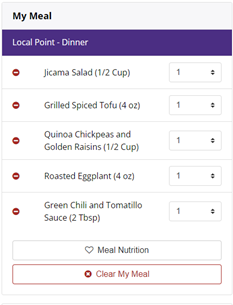

As you’re building your plate, you can use NetNutrition to filter dishes based on dietary preferences or allergen restrictions. For instance, if you would like to avoid soy, you can select it from the “I do not want to eat” filter, and all dishes containing soy will be removed from view.

Filtering out soy products removed several dishes, so you can now select the right items for your balanced plate.
Balanced Plate and NetNutrition are just some of tools HFS has to help you eat the way you want to. You can learn more about our nutrition and sustainability efforts our Sustainability page.
To learn more about national nutrition guidelines, visit the US Department of Health and Human Services’ Dietary Guidelines for Americans.